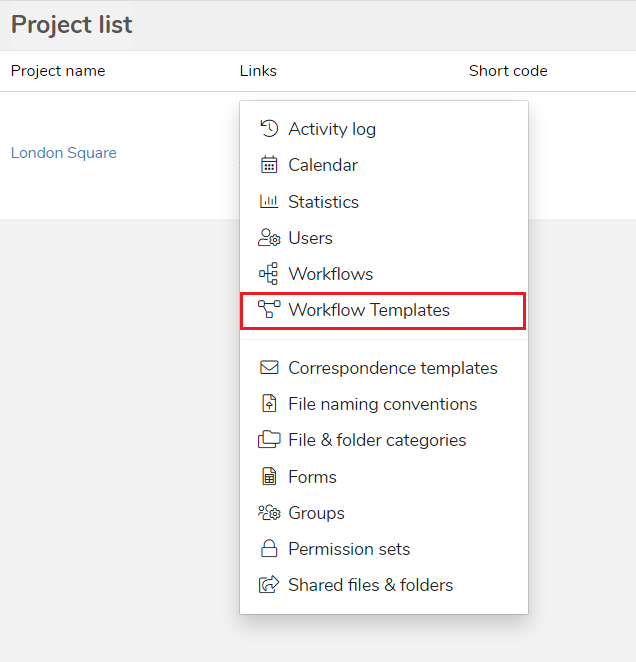Navigating to Workflow Templates
Required permissions
Can view the management page for workflow templates
To navigate to the Workflows Templates page, when on the desired project, either:
- In the left-hand side menu lick the 'Go to' menu item and select 'Workflows Templates'
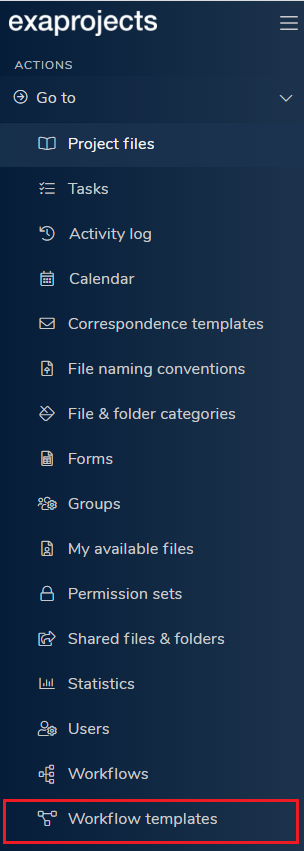
Or:
- Use the page jump dropdown
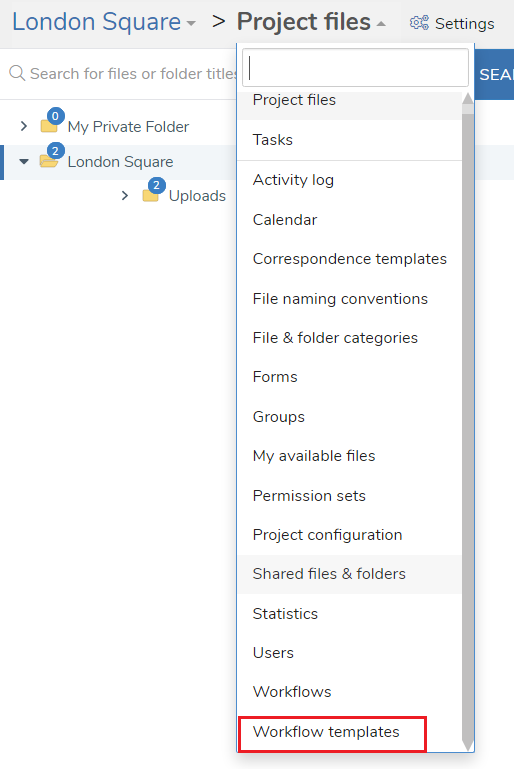
Alternatively, if you're currently in a different project or area, you can either:
- Using the left-hand side menu, navigate to 'Projects' then click your project name and select 'Workflow Templates'
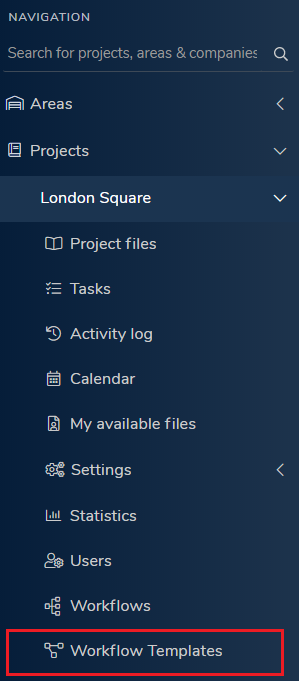
Or:
- Click 'More' in the 'Links' column and then click 'Workflows Templates' in the Project List page